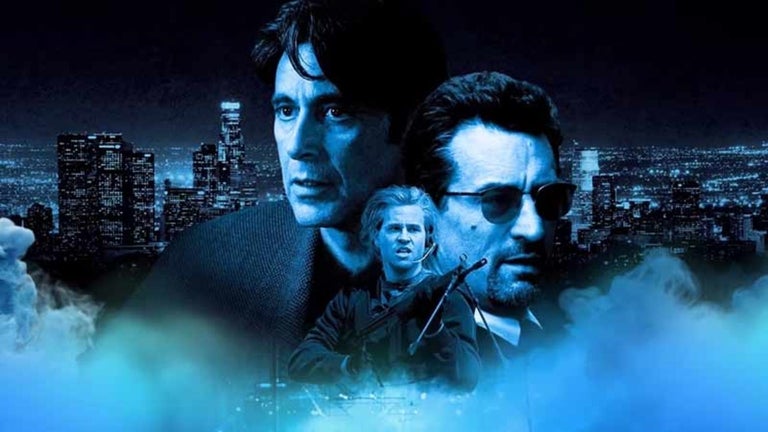Expensify Downloader: Batch Download Expense Reports
Expensify Downloader is a free Chrome add-on developed by Yuriy Tumakha that allows users to easily download expense reports from expensify.com. With this handy tool, users can save time and effort by downloading multiple reports in one go.
To get started, users need to access the Chrome Settings by typing "chrome://settings" in the address bar. From there, they should navigate to the "Advanced" section and then select "Downloads". In this section, users can specify the download directory of their choice. Additionally, to avoid pop-ups for each file, users should disable the option "Ask where to save each file before downloading".